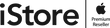You can find a lost iPhone even if it’s turned off – here’s how to do it
APPLE has designed your iPhone so it can be found even if it's turned off.
There are several ways to track a lost iPhone – so don't panic if you've misplaced yours.
 Apple has updated its popular Find My app with new features. Credit: Apple
Apple has updated its popular Find My app with new features. Credit: Apple
You've got methods of finding it if you've lost it at home, or even if it's further afield.
Apple's iPhone is bigger these days, but it's still small enough to misplace.
If you forget your iPhone at the office, the Find My Phone app makes it easy to track the device on a map.
This even works if the device is off.
That's because Apple has built Ultra Wideband tech into some recent iPhone models.
So other iPhones or Apple devices that have been nearby the handset will "ping" it to Apple's Find My network.
All you need is someone with an Apple device to have moved near the iPhone, and it will appear on the map – even if it's off.
However, your iPhone will only be trackable through this method if it's got UWB tech inside.
The supported models include:
- iPhone 11
- iPhone 11 Pro
- iPhone 11 Pro Max
- iPhone 12 Mini
- iPhone 12
- iPhone 12 Pro
- iPhone 12 Pro Max
- iPhone 13
- iPhone 13 Mini
- iPhone 13 Pro
- iPhone 13 Pro Max
But a map is no good if your handset is buried under a pile of clothes, or found its way into your kitchen bin.
Fortunately, iCloud lets you "ping" your handset, forcing it to emit a quick alarm – helping you track it down.
It's easiest for Apple Watch owners: simply swipe up on your watch screen, and then tap the button that looks like an iPhone with sound waves coming from it.
Alternatively, anyone with another Apple gadget – like another iPhone, an iPad, or an iPod Touch – can download the Find My Phone app.
Once you've got the app installed, tap on the iPhone you're missing and then press the 'Play Sound' button.
This will force the iPhone to make a noise, even if it's on silent.
If you have no other Apple devices then your next best option is to log onto iCloud.com.
From there, you can access the Find My iPhone feature and play a sound on the iPhone.
Using Find My iPhone is a very useful feature – even aside from the iPhone noise-pinging system.
You can also use it to locate lost devices on a map, which is great for tracking down lost or stolen handsets.
It's also possible to remotely wipe your iPhone – or another Apple gadget – to stop thieves nabbing your info or files.
Source: https://www.thesun.co.uk/tech/16700667/find-lost-iphone-turned-off-how/