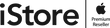How to choose the right iPad for you

Shopping for an iPad can be overwhelming. There are five iPad models in a wide range of sizes and capabilities. Each has its strengths and weaknesses. You don’t want to get one that doesn’t have all the features you want, but you also don’t want to pay too much for features you won’t use.
Here’s straightforward advice on picking the right iPad for you.
Which iPad should I buy?
Rather than getting stressed by too many choices, think instead of the advantages of the wide range of iPad models available. The smallest is the iPad mini with an 8.3-inch display. The largest is an iPad Pro with a 12.9-inch screen. Somewhere in there is the right one for you.
But before we get into the differences, let’s consider the strengths they all share. Any of these computers can use an Apple Pencil for taking notes or drawing, and do it it very well.

Regular iPad is a powerful computer at a low price
The 10.2-inch iPad is most popular model for an obvious reason: it’s just 995,000/=. That’s about a third the cost of the cheapest MacBook. Even adding a click-on keyboard and trackpad to let the tablet convert to a laptop still puts it below half the cost of a MacBook.
And the budget iPad is a very capable computer — all a young student needs. Heck, it can do everything most adults need for their personal life.
At 10.2 inches, the screen is large enough to be usable. It’s just a bit cramped for side-by-side multitasking, but it’s larger than the 9.7-inch display that was the only iPad option for several years.
iPad downsides: This budget tablet generally uses a processor that debuted a couple of years earlier. That means that, no matter the version, the basic iPad is one of Apple’s slowest computers. It offers decent performance but it’s no speed demon. And is the smallest of the full-size tablets.
iPad mini is so very portable
The best computer is the one you have with you. A 16-inch laptop isn’t very useful if it’s so bulky you don’t carry it around much.
Consider the size advantage of the iPad mini, which is just 7.7 inches at its longest dimension and a bit over half a pound. Yet it still boasts an 8.3-inch screen. iPadOS makes it a powerful computer, and it beats even the largest iPhone for watching video or playing games.
Where it really shines is as an ebook reader. There’s no better iPad than this one for leaning back and enjoying a novel.
On the opposite end of the scale, you can add a click-on keyboard to make the mini laptop of your dreams.
iPad Air is the Goldilocks of tablets
We all grew up with the story of Goldilocks. Well, the iPad Air is like her third bowl of porridge. It’s just right because it offers a better set of features than the cheaper model but is more affordable than the top-tier ones.
With a 10.9-inch screen and reasonably powerful processor, it’s ready for anything most users need, from watching video to writing a novel. And while it can’t offer the raw performance of the iPad Pro series.
The USB-C port lets you plug in Mac accessories so you can, for example, use an external monitor and hard rive.
If you have been using a basic iPad for a while and are ready for a newer, better model then the iPad Air might be your best option. Especially if you don’t have the money for a Pro.
iPad Air downsides: There are few drawbacks to the Goldilocks tablet. Just note that it costs twice what the 10.2-inch iPad does — be sure you need the additional capabilities.
iPad Pro is ready for professionals
People who made a tablet their primary computer generally choose iPad Pro because it’s Apple’s biggest and most powerful. Someone using a computer all day doesn’t want to make compromises.
It is built around an Apple M-series processor, the same chip used in MacBooks. That gives it performance on par with Apple notebooks. Not the MacBook Pros, but still.
That said, Apple deliberately made iPadOS simpler than macOS. That often makes it easier to use, a benefit for average users. But there are advanced capabilities missing, and that frustrates some hard-core users.
With the tablet’s USB-C port, it can connect to almost any accessory a Mac can. And there’s Thunderbolt support for very high-speed file transfers, too.
Unlike Apple’s other tablets, this model comes in two sizes. Choosing which of these is right for you is as important as deciding between the iPad Pro and the iPad Air.
11-inch iPad Pro
As noted, tablet buyers gravitate to the Pro models because they offer the best performance. And the 11-inch iPad Pro provides that in a more portable design than its larger sibling. If you expect to very frequently carry the computer around, this might be the version for you.
12.9-inch iPad Pro
There’s no better option than the 12.9-inch iPad Pro for someone who is going to make a tablet their primary computer. The screen is large enough to be used all day, and the processor can easily handle anything you ask of it.
The full-size display makes it well suited for people who must frequently refer to large drawings, images or databases. Or show videos and images to clients.
Attach a keyboard/trackpad and you have a powerful convertible computer.
iPad Pro downsides: No matter the size, the iPad Pro is an amazing device. It’s also very expensive. Think hard whether an iPad Air might be enough for you, especially if you are eyeing the 11-inch version. As for the 12.9-inch version, think over whether a MacBook might be a better option.
Which iPad? Don’t panic.
While it’s important to put some thought into choosing the right iPad, don’t overthink it. Really, there’s not a bad tablet in Apple’s lineup.
The worst that’s likely to happen is that you’ll buy more tablet than you need. And you might feel differently about that decision in a couple years when you and your iPad are inseparable.
source: https://www.cultofmac.com/766274/how-to-choose-the-right-ipad-for-you/